With paper supply chain issues throwing curveballs of late, the availability of paper stocks has become slimmer as costs rise and labor shortages continue.
So, does that mean that we writers are doomed? Not at all.
Recent paper shortages can be seen as something positive for writers looking to create new content experiences for their audiences.
Not to mention, digital magazines are quick to put together, easy to access, and offer many features that print magazines cannot.
With so many types, narrowing down the best fit for you can be hard. As with any relationship, knowing and assessing your options is important. It's the same when it comes to digital magazines. Here's what you need to consider when starting an online magazine.
Types of digital magazines
PDF magazines
PDF magazines have been around for a long time, and for a good reason — they're an easy and cheap way to create a replica of your printed magazines. It's also reasonably straightforward to export to PDF.
That said, there are a lot of drawbacks to using PDFs. First and foremost, PDFs are intended for printing, so while they may look okay on your desktop, that doesn't necessarily translate to other devices like mobile phones, where you have to zoom in and out to read the text properly.
Not to mention that readers have to download PDFs and find a place to save them - this is not ideal, especially if you don't have the storage space!
As a Marketer, you want data-driven content, but gathering proper analytics and insights with PDFs is hard. It shows you the number of downloads, but readers can also share files with others, so you never get a full picture of how well your content performs. In a mobile-first age, PDFs are stuck in time.
Related: How to track your white papers properly.
Effort: Low
Impact: Low
Flash magazines
You might remember flash technology being quite popular in the 2000s for online magazines. It simulates the turning of pages, just like in a printed magazine, and gives creators ultimate design and animation freedom. But when we think of technology, flash is a bit behind the times.
For instance, devices like the iPad no longer support it, and Flash is not responsive. Apple chose to block flash on mobile devices because the inefficient flash language drains batteries quickly. So, this option might be best to avoid if you're creating an online magazine.
Effort: High
Impact: Low
Flipbook magazines
Following the emergence of PDFs, we began to see a new take on them in the form of flippable magazines. These PDFs are embedded on websites, stimulating the flipping of pages just like a print magazine. The best part is that flippable PDFs don't need to be downloaded to read.
However, just like your standard PDF, there are pitfalls, and the main one is that it's not optimized for mobile reading. Because of the fixed layout, readers have to zoom in and out.
Effort: Medium
Impact: Low
Discover: PDF Flipbooks - Should You Create Them?
Native app magazines
Now, on to responsive content. Many publishers have their apps for magazines. Like Vogue, for instance. A native app lets readers buy content in the Apple or Google Play store. They offer the best reading experience for those consuming content on their phones because developers have control of the look and feel of the design.
They can also incorporate personalized ads, and readers can access the content offline. Another big benefit is better reader analytics, so publishers know what content resonates with their readers.
While this is great, native apps have their downsides, too, one being cost. They take time to develop, are quite expensive, and don't always work on a traditional laptop or desktop computer. Not to mention you'll need to get the app approved by either Apple or Google, which not only takes time — but will also take a cut of any revenue you earn.
Effort: High
Impact: High
HTML5-based magazines
These digital magazines use the same technology websites use — HTML, JavaScript, and CSS. Because they're designed to work in any web browser, they're appropriate for mobile devices and desktops.
The beauty of HTML5 magazines is that they have responsive design capabilities, meaning that when read on a computer, it feels like you're reading a modern website. When used on a mobile device, it feels like you're interacting with a native app. HTML5 magazines work great on any device.
Because they use easy web technology — HTML5 magazines require fewer resources to be developed, and they can be hosted anywhere you choose, so you don't have to depend on Apple or Google for content distribution.
Other benefits of HTML5 magazines are the amount of data and analytics you can collect to track and measure reader behavior and updating content in real-time so that it's always up-to-date and relevant for your audience.
HTML5 magazines are becoming quite popular, and they vary in price and options. Foleon offers powerful drag and drop editor for creating and publishing your own multimedia-rich, interactive, HTML5-based magazines and comes with a free trial.
Effort: Low
Impact: High
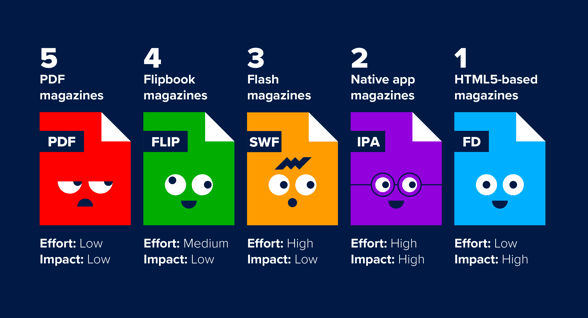
It all comes down to the quality of your content
Digital magazines have a lot of undeniable advantages. With the right type of magazine, you can enhance your user experience, gain more insights into your audience and content, boost audience numbers and even become more sustainable!
Ultimately, the success of your digital magazine will depend mostly on how good your content is. Creating content that continuously educates, inspires, and engages with your readers will keep interested. The great layout and design of your content will keep them hooked.
Discover: Creative Ideas to Turn Your Magazine Into Page-Turning Content.



.png)