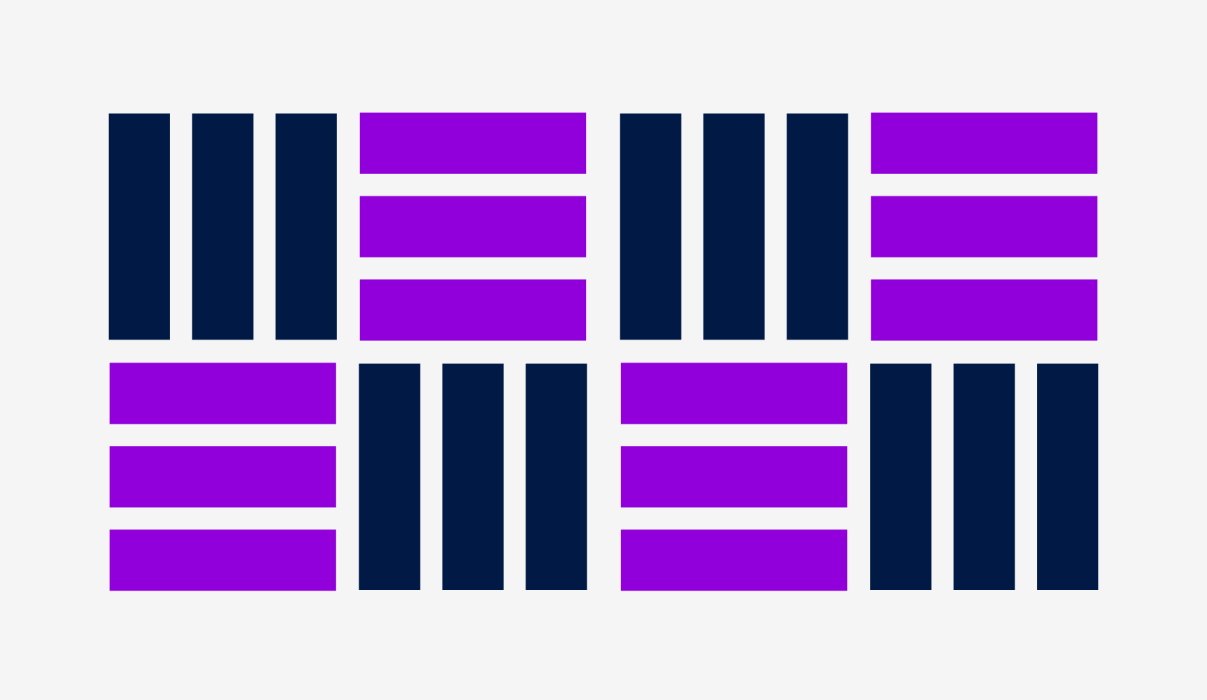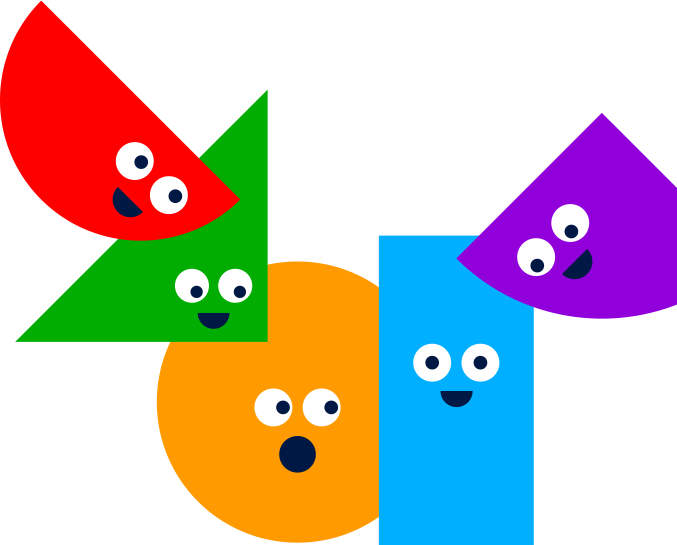Tiled is an online platform that allows you to add a layer of interactivity to pre-designed documents and measure how your content performs. As a platform, Tiled is straightforward enough for non-designers to use and has some impressive analytics functionalities. But the tool also has its fair share of downsides — especially when it comes to interactivity and creating content at scale.
If you’re searching for a Tiled alternative, the chances are you’re looking for a way to create interactive, media-rich docs without relying too heavily on your design team. To help you in your search, we’ve rounded up a few of the best alternatives to Tiled on the market right now.
Why look for a Tiled alternative?
Tiled positions itself as an easy way to turn static designs into interactive micro-apps. But the fact is, this approach often ends up adding more friction in your content process than it removes — especially if you’re an enterprise or you’re struggling with limited design capacity.
Slows down the content process
With Tiled, you have to create content in a design tool, like InDesign, before you can import it into the platform and add interactivity like scrolling or navigation. This means that teams like marketing and sales can’t edit or create content independently — they’re totally reliant on design to create the content first before it can become an interactive doc.
The result? Every content update turns into a back-and-forth between teams, slowing down your time to market. Scaling up becomes a real challenge, as every new piece of content requires a lot of manual work before it can be interactive.
Limited interactivity
Because Tiled content is essentially static, users often find the platform lacks the interactivity needed to provide an immersive, engaging content experience. Think of a digital flipbook. This also means that the content you create in Tiled isn’t automatically responsive — you’ll need to create one version for desktop and one for mobile, adding even more manual work to your team’s plate.
Not built for scaled production
Besides the fact that Tiled’s reliance on third-party design tools creates a bottleneck for non-designers, several factors make Tiled a less-than-ideal choice for larger organizations.
For instance, Tiled’s documentation and website don’t mention any kind of brand controls or governance features, meaning there’s no way to centrally manage your content in Tiled or ensure that it’s on-brand or compliant — a major concern for large organizations and enterprises.
Poor accessibility
Keeping your content accessible is no longer a nice to have. It’s a must — especially for enterprises with wide audiences. Tiled creates "micro-apps" that aren't automatically accessible, meaning content creators have to spend more time and manual effort making sure their docs are accessible for everyone.
5 Tiled alternatives to consider
Fortunately, there are some great Tiled alternatives out there for teams looking to speed up asset creation without losing out on quality or brand compliance. Here are a few great alternatives to Tiled out there right now:
Pagestrip
Pagestrip is a digital publishing platform focused on creating visually engaging and interactive web content.
Best for: Small-scale content teams looking to create one-off interactive content pieces.
Not ideal if: You’re producing and managing a high volume of content on a regular basis.
Pros:
- Advanced website embedding capabilities.
- Some content management features such as the ability to bundle stories and schedule publications.
Cons:
- No robust solutions for team workflows, approval processes, or version control.
- Lacking features like templates, workspaces, and brand kits for ensuring brand compliance at scale.
- Pricing is set up for one-off projects rather than ongoing content production.
Turtl
Turtl is a tool that allows companies to create interactive, personalized content.
Best for: Smaller teams looking to create personalized content.
Not ideal if: You’re a large business or enterprise with diverse content needs.
Pros:
- Personalization features.
- Basic content features are straightforward to use without design or technical skills.
Cons:
- Creative output is static — not too far off a flippable PDF.
- Limited design flexibility.
- Advanced features beyond basic content creation may require technical expertise or extra training.
- Collaboration features are limited.
Discover: 5 Flexible Turtl Alternatives For Scaling Content Production
Ceros
Ceros is a design tool that allows you to create interactive, web-based content.
Best for: Experienced designers looking to make their docs more interactive.
Not ideal if: You’re struggling with limited design capacity or you want to create a large volume of content across teams and business units.
Pros:
- Creative freedom and design flexibility.
- Advanced storytelling features like animations, hover effects, and transitions to increase engagement.
Cons:
- Ceros is built with designers in mind — and it shows in their platform.
- Steep learning curve for those without a technical or design background.
- Little variation between users, making it hard to adjust permissions to specific roles.
- Ceros is another design tool — it doesn’t solve the issue of being dependent on designers.
- Limited analytics.
Discover: 5 Ceros alternatives to smash your design bottlenecks
Joomag
Joomag is an all-in-one tool for creating and publishing digital magazines.
Best for: Teams looking for a way to publish simple digital magazines.
Not ideal if: You’re looking for design flexibility or want to produce content for a range of use cases.
Pros:
- User-friendly interface suitable for non-technical users.
Cons:
- Limited interactivity — Joomag publications are similar to flippable PDFs in terms of experience.
- Focused on publishing digital magazines — not ideal for organizations with diverse content needs.
- Publications don’t work well on mobile devices, according to users.
Foleon
Foleon is a content creation platform that allows business users to create interactive, on-brand content at scale.
Best for: Enterprise or mid-sized businesses with complex content needs, looking for a versatile and scalable solution for creating interactive content.
Not ideal if: You’re only producing low volumes of content or you’re looking for a fully custom website experience.
Pros:
- Easy to use, so everyday business users can create stunning interactive content themselves — no coding or design skills required.
- Suitable for a range of use cases, from sales to marketing to employee communications.
- Collaboration features like workspaces, brand controls, and role-based permissions.
- Dedicated workspaces plus tools for governance and security-focused teams like IT.
- Advanced features to enhance engagement like full-screen background videos, animated data visualizations, and parallax effects.
- In-depth built-in analytics and CRM integration.
Cons:
- Best for digital experiences — not the perfect solution for companies creating mainly static or offline content.
- No-code platform doesn’t offer the same level of customization as a website or CMS.
Final thoughts on Tiled alternatives
Finding the right platform to produce and manage your business docs depends on factors like the size of your organization, who’s creating content (and for what), and the level of design flexibility you’re looking for. If you want to shed your dependence on designers and create modern content that’s digital-first, interactive, and responsive, choose Foleon. If you want to touch up your existing static content by merely adding an interactive layer on top, choose Tiled.Curious how Foleon compares to Tiled? Check out our side-by-side comparison.