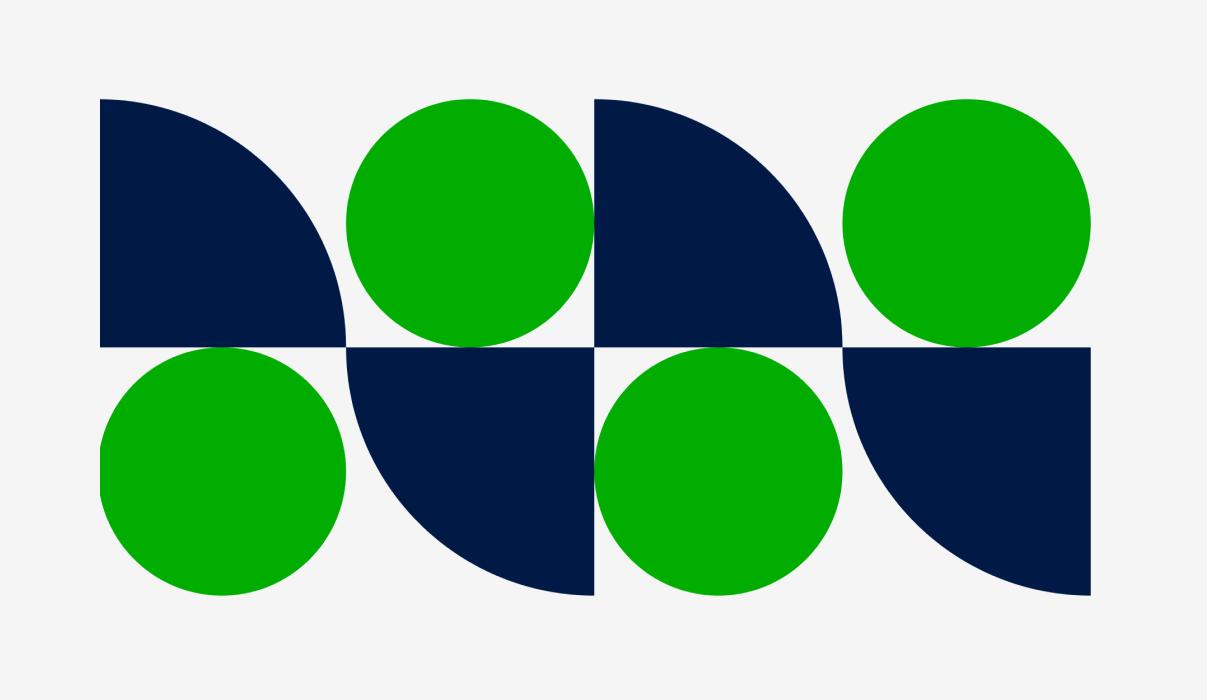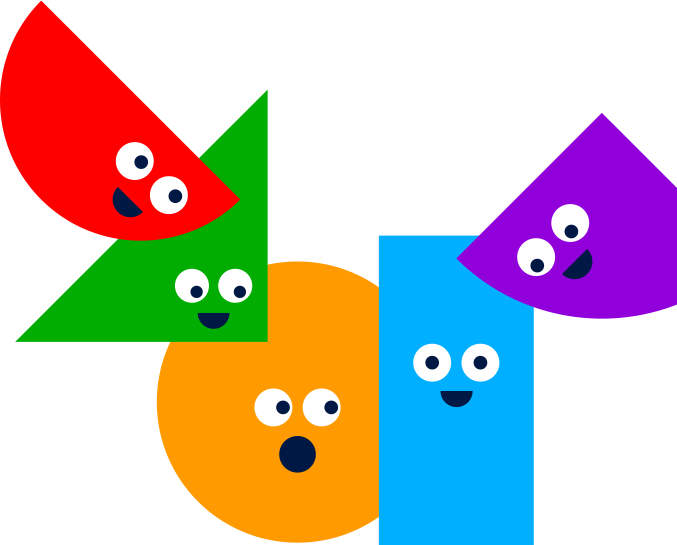Ceros is a design tool that allows you to create interactive digital content. The tool offers a lot of creative freedom and flexibility, making it a solid option for instances when visual appeal is a must.
But for some businesses — especially those with limited design capacity — the platform’s Adobe-like interface can feel unapproachable. This can make scaling up production a real challenge.
The good news? There are plenty of user-friendly alternatives to Ceros that can help speed up production and take the pressure off design. Here are a few worth exploring if you’re considering a change:
Why look for a Ceros alternative?
There are a few key reasons why a business might look for an alternative to Ceros:
Scalability
Many businesses are shifting from total dependence on design teams to a more distributed content model. This means giving non-designers the tools to create on-brand content themselves.
This shift speeds up production and takes the pressure off creatives. But to make it work, teams need tools that everyone can use — not just those with a design background.
Ceros’s design-first interface can appear daunting to business users, and they may need some extra training to get up to speed. For teams with growing content demands, this can make scaling production a more complex operation.
Governance and collaboration
Larger organizations may also find Ceros’s collaboration and governance functionalities restrictive. The platform appears to be best suited for smaller creative teams and therefore lacks advanced governance features like granular role-based permissions (beyond design roles) or structured approval workflows.
This presents roadblocks for enterprises where maintaining legal, brand, and security compliance is a must.
Personalization
The demand for tailored, personalized, content is rising — especially with strategies like Account-Based Marketing (ABM) gaining traction. But because Ceros lacks built-in personalization features, the platform feels more geared towards general-purpose, short-form content or design assets.
That can work well for mass-market campaigns, but less so if you need to deliver personalized assets at scale.
Responsiveness
When it comes to digital content, mobile-first is more than just a trend — it’s an expectation.
Because Ceros doesn’t automatically optimize layouts for all devices, teams will need to spend time manually adjusting formatting or creating separate versions. This can seriously bump up design hours and slow down delivery.
What to look for in a Ceros alternative
Your ideal content solution depends on your organization’s specific needs and challenges. But there are a few things that should be top of mind when searching for a new content platform:
Easy for everyone to use — not just designers
Relying on design teams alone creates unnecessary bottlenecks and slows down your production process. When looking for a Ceros alternative, look for a solution that even the least Adobe-savvy among us can use.
Personalizable content
It’s 2025. Generic content isn’t going to cut it anymore. Audiences expect content tailored to their specific needs, pains, and gains. In your search for a new content solution, look for platforms with sophisticated personalization features that will make your readers feel seen.
Built for content collabs
Content production is rarely a one-person operation. Look for a content solution with a diverse range of user roles and granular permissions, so you can give everyone the right amount of freedom (or restriction) when working on content.
Controlled content delegation
Giving more people access to content creation shouldn’t mean losing control.
Look for solutions with built-in brand governance, workspace-level controls, and approval flows. These features give teams the overview they need to ensure content is compliant and consistent — without slowing down production.
Responsive by design
Nobody wants to double their work by manually creating separate versions of content for mobile. Eliminate this step by choosing a digital platform that’s responsive by default.
6 alternatives to Ceros
Fortunately, there are some great Ceros alternatives out there for teams struggling with design bottlenecks. We’ve rounded up a few of the top Ceros alternatives for organizations of all shapes and sizes.
Joomag
A platform for publishing digital magazines.
Best for: Teams looking for a quick way to publish simple digital magazines.Not ideal if: You’re looking for design flexibility or want to produce content for a range of use cases.
Pros:
- User-friendly interface suitable for non-technical users.
- Limited interactivity — Joomag publications are similar to flippable PDFs in terms of experience.
- Focused on publishing digital magazines — not ideal for organizations with diverse content needs.
- Publications don’t always work well on mobile devices, according to user reviews.
Turtl
A platform for creating flipbook-style digital assets like magazines and reports.Best for: Smaller teams looking to create personalized lead gen content.
Not ideal if: You’re a large business or enterprise looking to create showstopping content at scale.
Pros:
- Basic content features are straightforward to use without design or technical skills.
- Personalization features.
- Built-in analytics.
- Creative output is static — not too far off a flippable PDF.
- Limited design flexibility.
- Advanced features beyond basic content creation may require technical expertise or extra training.
- Collaboration and governance features are limited.
Discover: 5 Flexible Turtl Alternatives For Scaling Content Production
Flipbooks
Tools like Flipsnack, FlippingBook, or Issuu allow you to convert an existing PDF into a flipbook by adding page-turning animations.
Best for: Small teams or solo creators looking for an easy way to enhance static PDFs with basic interactivity.Not ideal if: You’re a larger team or business looking to create dynamic content experiences that go beyond the limits of a flippable PDF.
Pros:
- Easy to use.
- Quick turnaround.
- Cheaper alternative to a comprehensive content creation platform.
- Limited analytics capabilities.
- No design flexibility. The quality of the output entirely depends on the quality of the original PDF.
- Focused on quick creation, rather than managing and governing content at scale.
Tiled
A tool that adds an interactive “tile” onto static content.
Best for: Creative teams who want to add some interactivity to pre-designed docs.Not ideal if: You want to transform your creation process and produce truly interactive content.
Pros:
- Basic features are easy to use with minimal technical expertise required.
- Built-in analytics.
- Requires an additional design tool, which adds another step to the process.
- Not automatically responsive — you have to create a separate version of your content for mobile.
- Not truly interactive, since Tiled adds an interactive layer on top of static content.
- Limited design possibilities once the content is in Tiled.
- Limited integrations — the solution is mainly focused on distribution.
Pagestrip
A digital publishing platform for creating interactive content.
Best for: Small-scale content teams looking to create one-off interactive content pieces.
Not ideal if: You’re producing and managing a high volume of content.
Pros:
- Advanced website embedding capabilities.
- Some content management features such as the ability to bundle stories and schedule publications.
- Limited solutions for team workflows, approval processes, or version control.
- Lacks features like templates, workspaces, and brand kits for ensuring brand compliance at scale.
- Pricing seems be to set up for one-off projects rather than ongoing content production.
Foleon
Foleon is a content creation platform that allows business users to create interactive, on-brand content at scale.
Best for: Enterprise or mid-sized businesses looking to quickly create showstopping content for a range of use cases.
Not ideal if: You’re only producing a few docs a year — or you need a fully custom website experience.
Pros:
- Easy to use, so everyday business users can create stunning interactive content themselves — no coding or design skills required.
- Dedicated workspaces and tools for governance and security-focused teams like IT.
- Suitable for a range of use cases, from sales to marketing to employee communications.
- Collaboration features like workspaces and role-based permissions.
- Dedicated workspaces and tools for governance and security-focused teams like IT.
- Advanced brand controls for truly differentiated content.
- Features to enhance engagement like full-screen background videos, animated data visualizations, and parallax effects.
- In-depth built-in analytics and CRM integrations.
- Best suited for digital-first content rather than static assets or print.
- No-code platform doesn’t offer the same level of customization as a website or CMS.
Discover: Foleon vs Website Content: What To Use When
Final thoughts on Ceros alternatives
In a nutshell, if you want to create a few assets with advanced design capabilities and have the required design skills, a platform like Ceros may suit your needs. But if scaling content creation, improving collaboration, and maintaining brand consistency are top priorities, Foleon is built with that in mind.
Curious how Foleon compares to Ceros? Check out our side-by-side comparison.